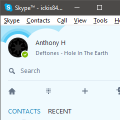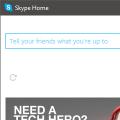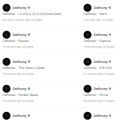| ||||||||
skype winamp statussets winamp's current track as your skype status (mood). downloadable project files are contained within a compressed archive (zip) to be more "security software/hardware friendly" as these archives are often less scrutinized (which is hilarious) while executable binaries are most scrutinized, often blocked outright by software/application firewalls for example. as of late 2018, support for skype version 7 ended. its successor, skype version 8, does not support the skype desktop api. so... if you're trying to use this application, bon chance! skype winamp status (skypewas) is a windows application that sets the skype
it runs in the system tray and by default is disabled. it can be enabled or disabled by double left-clicking its system tray icon (or by single right-clicking its system tray icon and choosing "enable" or "disable" from the popup menu). the "text" in the "speech bubble" indicates that it's enabled. there's nothing to configure. it's not known exactly which versions of both skype and winamp are supported by skype winamp status. with regard to winamp, most likely any version of winamp is compatiable. (it was developed with winamp version 5.63 and last tested with winamp version 5.666 build 3516.) with regard to skype, any version which both supports the skype api and uses the tSkMainForm window class is compatible. (it was developed with skype version 7.28.0.101 and last tested with skype version 7.29.64.102.) the debugging version of skype winamp status can help you determine if you've a compatible version of both skype or winamp.
using_skypewas using skypewasas previously mentioned, skype winamp status runs in the system tray and by default is disabled. it can be enabled or disabled by double left-clicking its system tray icon (or by single right-clicking its system tray icon and choosing "enable" or "disable" from the popup menu). the "text" in the "speech bubble" indicates that it's enabled. there's nothing to configure. skype may prompt when a track is playing in winamp, if skype winamp status is running and enabled it will set the status (mood) message in skype to the name of that track. if that track is paused, the status message in skype will blink/flash until the track is unpaused, stopped, or skipped. otherwise if that track is stopped or the current playlist has ended, the previously set status will be restored by skype winamp status. if skype winamp status has set the status in skype and is then disabled or exited, it will restore the previous status in skype. should winamp be exited or crash, skype winamp status will restore the previous status in skype. should skype crash while having had its status set by skype winamp status, knowledge of the status prior to having had been enabled will be lost. this is by design. i've not included any facility for determining whether the exiting of skype was planned or not. thus, maintaining status across separate instances is not supported. skypewas_troubleshooting skypewas troubleshootingshould skype winamp status throw an error 32-bit versions of windows: regsvr32 will notify to help troubleshoot other issues, the debugging version of skype winamp status may help. it will give winamp's window handle, window caption, track state (stopped or paused), and the name of the current track. it will also give skype's window handle, the previous (initial) status, and the state of the skype api (enabled of disabled). if the skype api is disabled, it will give the scope (whether the current user or all users). by default the skype api is enabled. however, it may have been disabled by group policy or other means. the skype api can be enabled by using a registration entries file skype winamp status and its debugging version are compiled from the same source code, just with different compilation directives. given how skype's previous status is retrieved, running skype winamp status and its debugging version simultaneously can result in incorrect previous status information. and if both versions are enabled, one version may override the other in setting/restoring status. skypewas_downloads skypewas downloadsi wrote this in visual basic 5. it should run on any 32-bit or 64-bit version of windows. this is provided you have the visual basic 5 virtual machine (which you may).
alternative downloads available. | ||||||||
|
©mmxxi ickis, ickis@nerpter77.com |